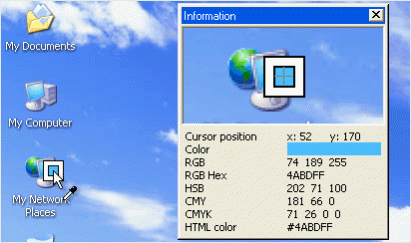Screen Beagle 1.5
Free Trial Version
Publisher Description
Greatis Screen Beagle is an unusually refined, advanced Screen Utilities System, containing four integrated, powerful sub-utilities:
Magnifier
A sophisticated screen-viewing window which is sizable from 50 to 500 pixels, and which can zoom from x1 to x10 with special feature for men with low vision - High contrast.
Screenshot
An advanced screenshot utility which can copy either the screen, or a selected part of the screen to either the clipboard, or to a BMP-file (or both). Version 1.2 has new feature in this utility - editable select area. Now you can move and resize selected rectangle on your screen.
Measurer
This unique utility can measure distances and angles between any two points on the screen. Since version 1.2 Screen Beagle can measure distanses in inches and millimeters.
Dropper
This useful utility can acquire the color of any pixel on the screen, transform it into text formats (RGB, REG Hex, and HTML), and display these text representations or copy them to the clipboard.
Each of these utilities can be activated by a mouse click on the tray icon, by customizable hot key or by tray icon popup menu. After activation, the screen contents are frozen to simplify analyzing the short-time states.
Screen Beagle defaults to a single tray icon, which can be right-clicked to activate any of these utilities. If you are doing intensive screen work, Screen Beagle can display separate icons for any or all of the separate utilities allowing quick access with a single click.
About Screen Beagle
Screen Beagle is a free trial software published in the Screen Capture list of programs, part of Graphic Apps.
This Screen Capture program is available in English. It was last updated on 23 April, 2024. Screen Beagle is compatible with the following operating systems: Windows.
The company that develops Screen Beagle is Greatis Software. The latest version released by its developer is 1.5. This version was rated by 3 users of our site and has an average rating of 4.7.
The download we have available for Screen Beagle has a file size of . Just click the green Download button above to start the downloading process. The program is listed on our website since 2013-05-15 and was downloaded 250 times. We have already checked if the download link is safe, however for your own protection we recommend that you scan the downloaded software with your antivirus. Your antivirus may detect the Screen Beagle as malware if the download link is broken.
How to install Screen Beagle on your Windows device:
- Click on the Download button on our website. This will start the download from the website of the developer.
- Once the Screen Beagle is downloaded click on it to start the setup process (assuming you are on a desktop computer).
- When the installation is finished you should be able to see and run the program.